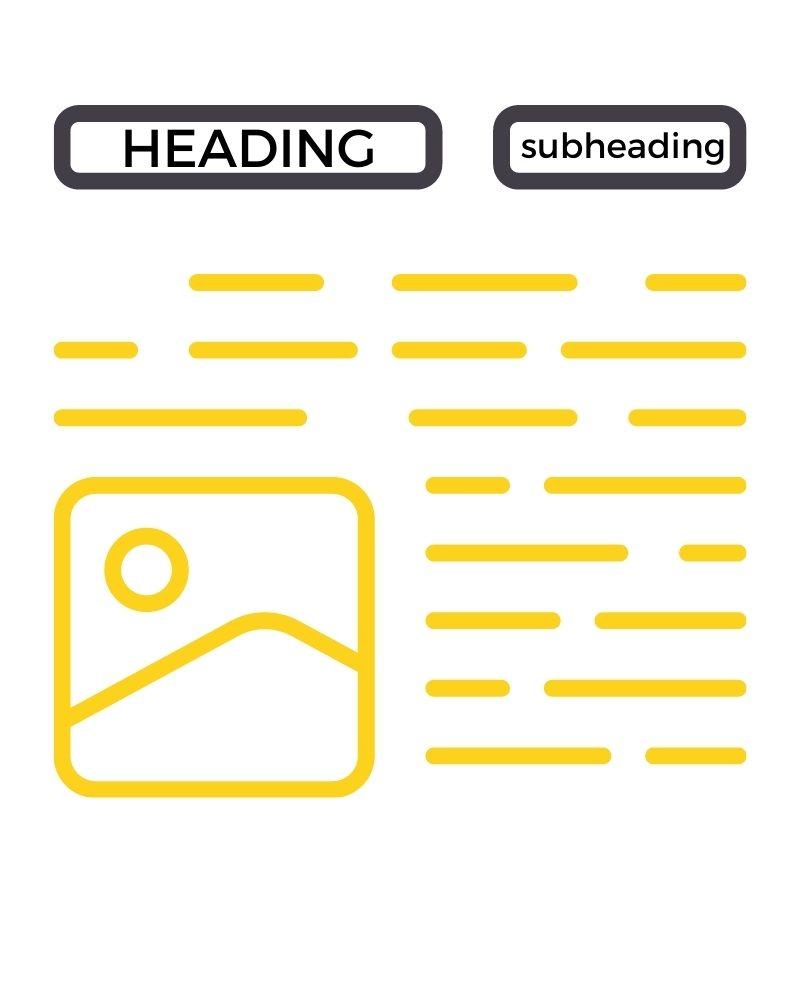Guide to Adding Keywords in WordPress
Keywords are one of the most powerful tools you can use to help your website rank higher in search engine results. The more you use them, the better your site will do in terms of attracting new visitors and helping them find what they’re looking for. However, keyword optimization is a complicated business that requires a lot of time and energy — so much so that many people don’t even bother with it!
Thankfully, there are ways to get started with keyword optimization without making any huge changes to your existing site. In this post, we’ll talk about 10 simple tips for adding keywords throughout your WordPress site’s URLs or content areas (like headers). You won’t need any coding knowledge or special tools to use these techniques—just follow along step-by-step and soon enough you’ll be on your way toward creating an optimized web presence!
*Disclaimer: This page contains affiliate links. If you were to buy something from an affiliated site from this page we’ll receive a small commission at no extra cost to you.
Include your Keywords in page titles (and post titles)
- Page title: The title of each page should include your keyword. Use it once in the title and again at the beginning of a sentence that describes what you offer on that page. This is important because Google uses this information to help determine if a website is relevant to its users’ queries, so it will be indexed more often than pages without them.
- Meta description: The meta description tag appears below your site’s URL in search results and can provide an opportunity to convince users not only that they should click through to your site, but also that they should stay there for some time once they do click through. It should include most or all of your keywords (up to 500 characters), though you shouldn’t overdo it—the text may look spammy if you include too many keywords at once.
- Page header and subheader: These sections appear above or below the content on a web page and can be used as another way to incorporate keywords into content. In addition, headlines are especially important for improving conversion rates because people tend not only read them but also remember them later when deciding which link or ad might give them what they want online (i.e., when searching).
Add a Custom URL
Adding a custom URL is a great way to make your website more memorable, and it’s an excellent way to build your brand. You can set a custom URL in the WordPress admin section by clicking Settings > General.
If you want to create a really nice-looking custom URL, you can use one of the many plugins available for this purpose (for example: [Wordpress Plugin Directory](https://wordpress.org/plugins/)).
Put Keywords in the Body Text of Your Pages and Posts
In addition to having your keywords in the title and meta description of your page, it’s also a good idea to make sure they appear in the body text of your page or post. Using keywords in content is a great way to show Google that you’re talking about a specific topic.
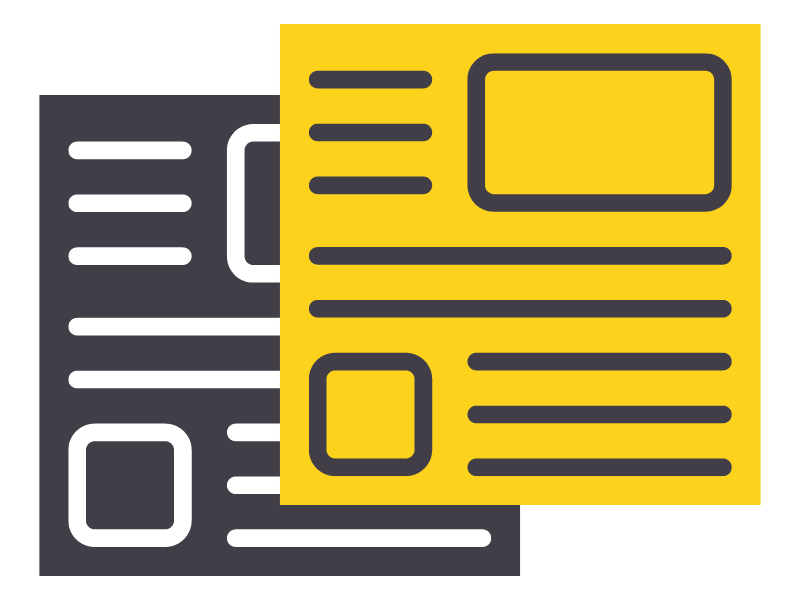
When you’re writing articles or blog posts, make sure that you include relevant keywords somewhere within the first paragraph or two (don’t overdo it). This will help search engines know what kind of content they are dealing with before they start crawling through your site.
It doesn’t matter where on the webpage or post you place them as long as it makes sense for context. If possible, using more than one keyword in one sentence can increase its effectiveness—but don’t go overboard!
Put Keywords in the Permalink to Your Page or Post
When you write a post or page, you will automatically be given a temporary permalink. This is the URL that allows people to find your content on search engines. You can see this in the address bar of your browser when you visit your site and click on “View Page Source” (right-click > Inspect Element).
When you write a post or page, you will automatically be given a temporary permalink. This is the URL that allows people to find your content on search engines. You can see this in the address bar of your browser when you visit your site and click on “View Page Source” (right-click > Inspect Element).
When you write an article or blog post, it’d be wise to use keywords in the title and meta description so that Google knows what’s inside. However, if you don’t know how to do this and would like some help understanding more about keyword density and using keywords correctly, then continue reading!
You can change these URLs at any time by going into Settings > Permalinks in the WordPress admin panel. There are many different options here, but my personal favorite is Custom Structure because it allows me greater control over exactly how I want my URL’s to look and feel without having all sorts of random characters as part of them, which may not always represent what I’m trying to convey through them (if anything at all!).
Don’t forget: The goal here isn’t just about making sure there are enough keywords throughout various sections within each permalink but also making sure there aren’t too many either so make sure they’re relevant before adding them! If possible, try to avoid any numbers within titles/headers etc since these may not provide any benefit whatsoever when searching through Google results pages; only consider including them if they add value otherwise, leave those out altogether.
Put Keywords in Tags, Categories, and Other Taxonomies
A taxonomy is a group of similar items. Taxonomies are used to organize content and help people find your website. They can also be useful for SEO because they can help you rank in Google search results.
“Keywords” are words or phrases that describe your web page or post (e.g., “WordPress”). “Tags” are words or phrases that describe the content on your web page or post (e.g., “SEO”).
You should use keywords in tags and categories for the best SEO results, but only if these words and phrases make sense together with the rest of what you’re writing about!
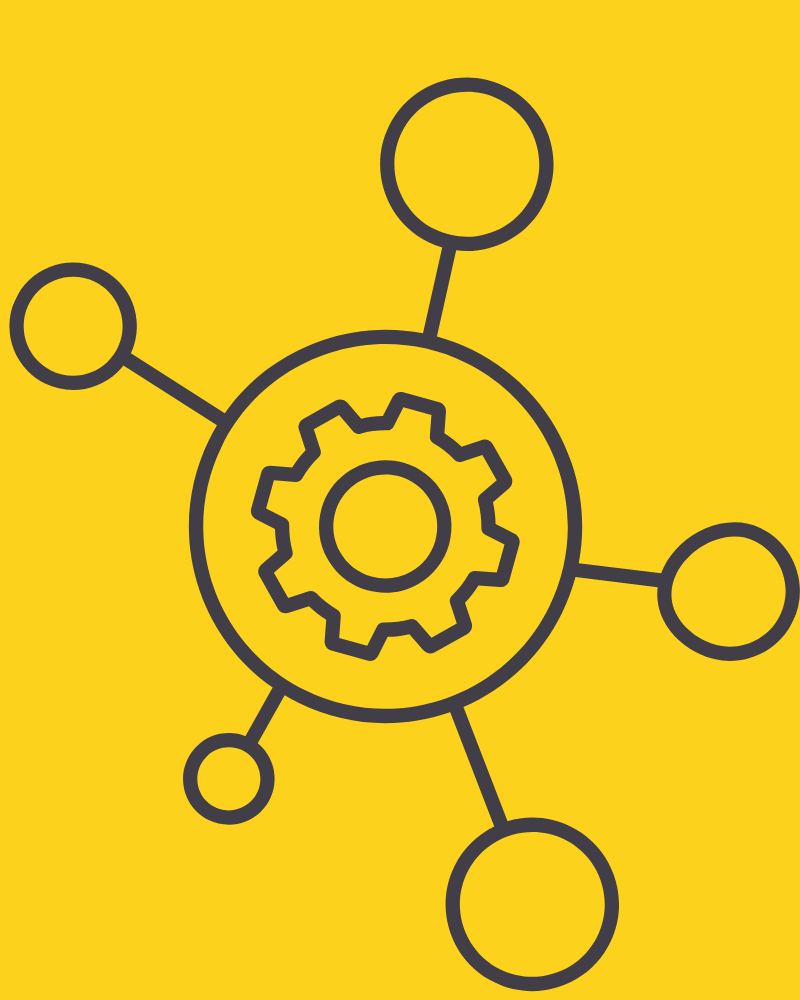
Put Keywords in Headings and Subheadings of Your Pages and Posts
Keywords are also important to include in headings and subheadings. Headings and subheadings help break up text, organize content, and provide a visual hierarchy of your page.
When using keywords in your headings, try to incorporate them into the first few words of each heading. This will make it easier for search engines to recognize what’s being talked about on the page without having to read through the entire post or article. It will also help give the reader an idea of what section they’re reading about before getting too far into it!
Put Keywords in Image Alt Text and Title Tags
When you add a photo or image to your post, it’s likely that you’ll want to include the image in the post’s title and alt text. This can be done by clicking on the image and editing it in the same way as you would edit text.
To add your keywords without breaking Google’s rules, make sure they’re relevant to what’s going on in the picture: if there are people playing cards, don’t use “blackjack” as an alt tag; if there’s a dog running around with its tail between its legs, don’t use “chihuahua.” Alt tags should be short but descriptive so that screen readers know what kind of content is within them (for example: “a man at work” vs “a man working at his desk”). They should also be no longer than 100 characters—any more than this will start being seen as spammy by Googlebot.

Use these simple tips Is Important to help build traffic on your webpage!
Use Keywords as much as possible. (Within Reason)
Use Keywords in page titles, post titles, body text, permalinks and other taxonomies (e.g., tags, categories).
Use Keywords in image alt text and image titles.
Use Keywords in headings and subheadings (h1-h6)
Conclusion
These are just a few of the many ways you can optimize your site for search engines. As we discussed earlier, you don’t need to do everything on this list – just pick the ones that make sense for your site! And remember: once you have keywords in place, keep an eye out for them so they don’t get lost over time.

How Passion Can Be Your Most Powerful Branding Tool
How Passion Can Be Your Most Powerful Branding ToolBrands are more than logos and taglines. They're also the people behind them—the ones who provide an emotional connection with their customers. Brands need to feel authentic, and it's important that they show their...

KPI Made Easy: Your Comprehensive Guide to Key Performance Indicators
Discover the transformative power of Key Performance Indicators with “KPI Made Easy.” Dive into the essentials, apply actionable insights, and drive your business growth. Ready to master KPIs and elevate your strategies? Grab your guide now and lead with confidence!

Bright Branding Kit
With help from our downloadable ‘Bright Branding Kit’, you’ll no longer be on the mapless branding journey.
Let’s Start
Branding!
If you need help with developing your brand or you don’t know where to start with social media, feel free to contact us. Alternatively, download our Bright Branding Kit to help you grow them all important branding roots for a healthy thriving business.